-
The Uniquely Intuitive
Screen Designer
iFace Designer®
iFace Designer® is a cross-platform visualization software, from which the compiled program can be installed and run on both HMI and Industrial Panel PC. Tabs in ribbun UI make it simple and straightforward to develop projects. With a few clicks you can easily reach functions and properties. Its “Object-Oriented” design makes it easy to connect HMI with PLC (Programmable Logic Controller), inverter, gateway, controller, sensor,…etc. by using a “Tag system”.
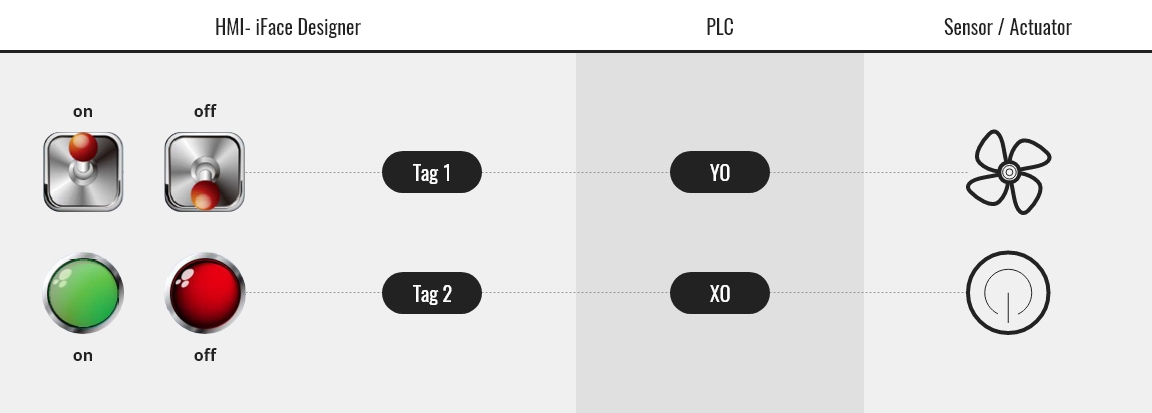
Major function elements of iFace-Designer
Splendid Vector Graphic Widget Library
Push Buttons, Switches, Lamps, Meters, Bars, Sliders, Charts,…etc.
Wide-coverage PLC Driver Database
Support standard protocols and 90%+ mainstream PLC drivers.
Tabs in the Ribbon UI
Intuitive and clear. Simple and straightforward. Extremely easy.
Develop projects in a few clicks with easy to reach functions and properties.
General Settings
Change basic screen settings or the appearance of Screens and Widgets.

Widget Properties
Change internal properties for each individual Widget.

Widget Formatting
Change display formatting options for each individual Widget.

Widget Behavior
Change special behavior settings for each individual Widget.
Diversified Smart Functions
Widget Library

Elegant and Easy to Use Widgets
- Refreshingly designed Widgets, elegant and stylish.
- Dynamic Widget selection including Push Buttons, Switches, Action Buttons, Lamps, Numeric & Alphanumeric Options, Bars, Sliders, Meters, Charts, Message Displays, List boxes, and etc.

System Widget Gallery
An elegant ready-to-use selection of Widgets may be dragged and dropped directly to the editing area of the screen to help save time of searching and formatting.

Vector Graphic Library
A gallery of exquisitely designed vector graphics built to meet the needs of every project. Each graphics may be re-sized without compromising graphic quality.

User Widget Library
The User Widget Library allows users to freely create any combination of design elements for a special expression of personal style. Easy import and export options allow user to exchange and share design results.

Shape Library
Extensive shape library allows user to apply images or to choose materials for endless design options.

Smart Snaplines
Smart snaplines help align Widgets.

Theme-based Design
Each theme is a set of thoughtfully selected colors, communicating elegance and style. Create a portfolio of widgets with beautiful color at the click of a button. Preview your aesthetic selection by selecting a theme and watching all the Widgets change automatically.

Quick Style
Rapidly change the fill, border color and font of a Widget through Quick Style.

Common Property Setup
Quickly apply same formatting and style options for similar content.

Background and Border
Background is entirely customizable with our selection of themes, colors, images, gradients, or materials.
Borders can be set using different frames, themes, or colors, along with the option to change thickness, line types, and materials.
Customizable to the Details
Widgets can be refined to the most detailed of details.

3D and Glass Effect
3D and glass effect can help add extra dimension and texture to each Widget.

Data Table
System provides a variety of data tables which can be conveniently applied to alarms and data logs, presenting real-time data in more readable formats.

CNC G-Code Editor
Supports CNC controller as well as G-Code Editor for CNC.

Widget Container – Panel
Widgets placed in one container will move seamlessly together for ease of transport and organization.

Widget Container – Group Box
Group box allows Widgets to be placed together within a text border to organize as a functional block.
Allows user to add or move around any Widgets or pictures so that a panel Widget can easily be turned into an operations panel.
Widget Container – Tab
Each tab is also a sub-container, which may contain additional Widgets. Clicking a tab will instantly displays the contents within that tab.

Three-Phase Vector Diagram
Voltage, Current and Phase are all displayed on one comprehensive diagram.

Widget Simulation
Each Widget can be simulated and previewed in the editing area so there is no need to compile to see the result.

Dynamic Apearance
Widget X/Y positions and its appearance can be dynamically changed in runtime for special results.

Screen Manager
Screen Manager allows user to create categories for organization and project management needs.

Background Screen
A screens can be designated as a background of any screens so to minimize repetitive editing of common areas.

HMI Status Bar
Easy to configure Status Bar can be displayed along the side of the HMI screen.

Home Key
A maximum of three actions can be set up for this mechanic key ie: “Return to Main MENU” key.
Chart Trend & XY

Trend Charts
Display data logs as trend charts allowing to show/hide individual charts and to show charts at a specific time and date.

XY Chart
Choose a clean and concise XY chart with a variety of line types and backgrounds.
Multi-Languages

Multi-Language Support
System can support up to 16 different languages. Set up can be found in the Language dialog box, which preferred wording can be edited directly or exported to text file for future editing. Display language can be switched via the command buttons.
Alarm

Alarm
Offers a variety of alarm tables, actions that alarms can be set to trigger, alarm notification dialogs with actions to instantly perform troubleshooting tasks.
Data Log Backup

Supported File Formats
Data extracted by Data logger service can be further exported into .txt, .csv or, .pdf file formats according to your needs.Recipe

Recipe
Recipe function includes three built-in recipe selectors for convenient application, modification and viewing. Each recipe data field can also seamlessly link to Widgets.
Macro

Macro
A powerful yet simple scripting language that could develop programs for data manipulation, data conversion, and data movement between HMI and PLC. A macro could be executed when a screen is open or close, or cyclically.
Trigger & Action

Action
A maximum of 3 actions could be defined, ie. “Change screens” or “ Write Value to PLC”. Used along with the macros programs, actions can save user PLC programming time.

Powerful Triggers
Triggers can be programmed according to the conditions on the tags; once a condition is met, the trigger is active and associated actions are performed instantly.
Security

Security
Password supports alphanumeric input.

Double File Protection
File Protection dialog box contains two levels of security with “Project File Password” and “Compiled File Password”. “Password Retry Limit” can also be set.

Off-line and On-line Simulation
See how your application works with/without connection to controllers right on your PC without having to download to the HMI every time.

Download to HMI
Quickly download projects to the HMI through the use of any SD card or USB memory storage. Allowing the selection of any application files in the storage to download.

Restore Project to PC

External Barcode Reader
Supports various barcode readers with USB or serial connection. Bar codes can be written directly into the specified addresses, without needing to convert through a third-party program.

External Keyboard
Support the use of a USB keyboard; allowing a variety of key combinations to bind to widgets, giving users additional input method besides touch.
FTP

FTP File Transfer
Supports FTP protocols, allowing users to easily obtain HMI data logs, historical alarm tables, recipes, Screen captures, and to upload or download projects from or to HMI.
VNC

VNC Remote Monitoring
Via VNC connection, HMI can be monitored or accessed remotely by computer, smartphone or tablet, allowing users to be in full control anytime and anywhere.

Simple HMI System Menu
Simple user interface designed to configure HMI hardware parameters effortlessly.

Menu Language Settings
Language settings allow user to select preferred BIOS language.

Dual Ethernet Ports
With dual Ethernet ports, HMI functions as the gateway between internal industrial communications network and external wide area network (WAN) .
Wi-Fi Station & AP

Wireless Communications
Support wireless communications through external USB dongles: Wi-Fi (802.11bgn), Bluetooth (2.4GHz, V4.0), GSM (HSDPA 3.5G), with simple setup in HMI System Menu.

Wi-Fi AP / Station Modes
Support Wi-Fi AP (Access Point) & Station Modes, one central HMI can be treated as the Wi-Fi AP, connected with several HMIs as Wi-Fi Stations, gathering data and transport them to the Wide Area Network (WAN).
IIoT

RESTful API Service
Via RESTful API Service, HMI sends requests and receives responses to and from the cloud in JSON format to fulfill the requirements of IoT applications while avoiding security breaches with HTTPS encryption algorithm.
MQTT Service
MQTT is a standard messaging protocol for the Internet of Things (IoT). It is designed as an extremely lightweight publish/subscribe messaging transport that is ideal for connecting remote devices with a small code footprint and minimal network bandwidth. MQTT today is used in a wide variety of industries, such as automotive, manufacturing, telecommunications, oil and gas, etc. With simple settings, HMI can be set as Publisher or Subscriber. When the set condition is met, or periodic publishing is set, tag data of HMI publisher will be triggered to publish to MQTT server. Every HMIs subscribing to the same topic will receive data from MQTT server simultaneously and write data to tag to reflect the change.

Automation Protocols
Support various automation protocols, including Modbus (RTU/TCP/ASCII), CANopen for communications in different applications with PLCs, controllers, and I/O modules, etc. through physical serial (RS-232/422/485) or Ethernet ports.
Scheduler

Scheduler Service
With simple settings, users are able to set automatic actions according to the pre-defined schedules. e.g. power shut down at lunch break and power back on during working hours, etc.
Scheduler service not only reduces repetitive work loads from PLC, but helps users to precisely allocate resources among tasks in order for efficiency and cost savings.
-
Brand Series Support Models Allen-Bradley Controllogix, CompactLogix Ethernet All models MicroLogix DF1 RS232 All models MicroLogix Ethernet All models Micro800/850 Ethernet All models PLC5 DF1 CRC All models Beckhoff TwinCAT 2/3 Runtime All models TwinCAT 2/3 SoftPLC All models CODESYS CODESYS V3 Ethernet over ARTI Delta DVP All models FATEK FBs/Fbe/B1/B1z All models FBs/Fbe/B1/B1z TCP All models Hitachi MICRO-EH/EHV UDP All models MICRO-EH/EHV TCP All models MICRO-EH/EHV All models HUST H Series CNC Controller H4D Series/H6D Series A6 CNC Controller A6 Series KEYENCE KV-1000 All models KV-L20V Host Link/KV-nano All models KV-3000/5000/5500 Series All models KV-7300/7500/8000 Series All models KV-NC1EP All models KOYO SU/DL Series All models Lust LustBus ServoC/CDE Series All models Mitsubishi A Series/J71UC24 Computer Link All models A Series/J71 for AnA/AnU All models A Series/J71 Format4 All models FR Series/A700 All models FX Series All models FX/FX2N Series Computer Link All models FX2N Series All models FX3U Series All models FX3U Series Computer Link All models FX3U Ethernet All models Q Series All models Q Series Computer Link All models Q Series Ethernet All models FX5U Ethernet All models Servo MR-J4 All models MODBUS MODBUS ASCII Slave All models MODBUS ASCII Master All models MODBUS RTU Slave All models MODBUS RTU Master All models MODBUS TCP Slave All models MODBUS TCP Master All models MOTRONA MKS MC700 Motion Controller All models Omron C Series TPM1A, CP1E, CP1L CS/CJ Series All models CS/CJ Series FINS TCP All models NX/NJ Series EtherNet/IP All models OPTEX CD33 Series Sensor All models CD5 Series Sensor All models Panasonic FP Series All models Siemens S7-200 All models S7-200/300/1200/1500 (ISO on TCP) All models S5 PG Port All models TECO TP02/03 Series All models AC Servo TSDA Series All models Toshiba TMFCD91A All models Vigor VB/VH/M Series All models VS Series All models VS TCP All models VS UDP All models Yamatake DCP30 All models DMC50 All models SDC35/SDC45 All models NX-D15/25 All models YASKAWA MP2000 Series Extension All models MP3000 Series Extension All models Yokogawa FA-M3 Series TCP All models Accessories Led Controller EV12048Wl1JX Scale SKW-II Barcode Reader All models Barcode Printer All models -
Resources
Type Description File SOFTWARE HMI program editor for Win10/ Win 11 64bit Operating System iFace Designer 2.0.01 SOFTWARE Firmware for N series HMI. Only works with HMI program (.kpc) compiled by iFace Designer 2.0.01 N Series Firmware 2.0.01 SOFTWARE Firmware for P series HMI. Only works with HMI program (.kpc) compiled by iFace Designer 2.0.01 P Series Firmware 2.0.01 SOFTWARE iFace 2.0.01a runtime for Industrial Panel PC (X86 PC-based ; Win10 64bit Operating System) application iFace SCADA 2.0.01a MANUALS iFACE Designer Software User Manual iFACE Quick Guide MANUALS iFACE Designer Software User Manual for iFACE SCADA iFACE SCADA Quick Guide MANUALS iFACE Designer Software User Manual for Modbus master and modbus slave settings iFACE Modbus Settings MANUALS iFACE Designer Software User Manual for Codesys-based PLC connection iFACE Codesys Driver Setup Manual


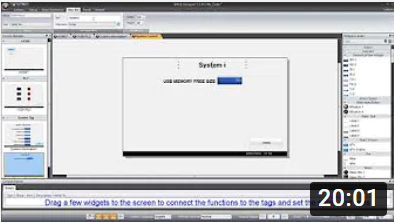



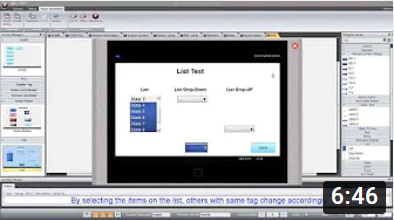
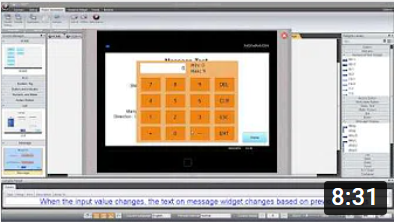




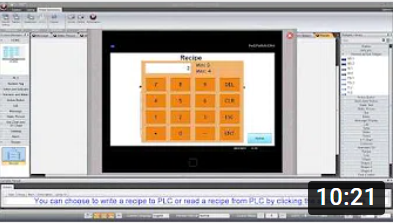


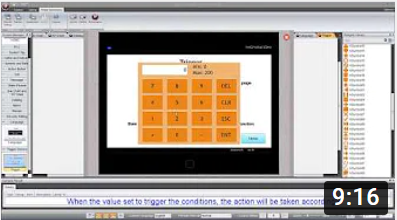
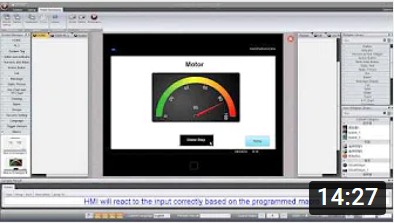
 繁中
繁中